This tutorial showcases the installation of Strudel Live Coding tool on your local device.
1. Dependencies
2. Download the Source Code
Download the source code from Codeberg repository server using git.
git clone https://codeberg.org/uzu/strudel.git3. Install Packages via pnpm
# Navigate into the download repo
cd strudel
# Run pnpm installation script
pnpm i
# It will take several minutes. Wait patiently
4. Run Strudel
# Run the dev server to use Strudel app on your local device
pnpm dev
After the pnpm dev command a server started for you. Open your browser and navigate to the specified local ip address and port http://localhost:4321/ as follows;
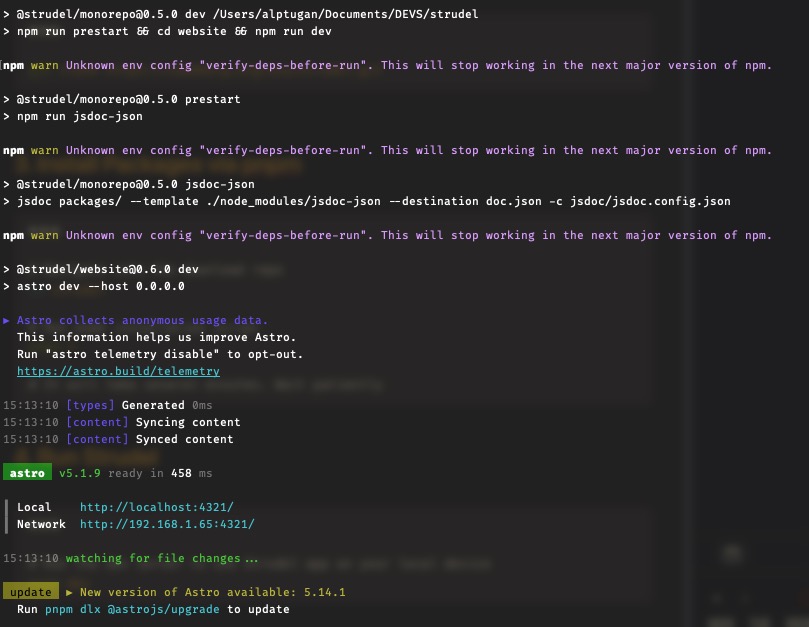
5. Sample Loading
-
To disable preloaded samples goto
...~/strudel/website/src/repl/prebake.mjs
Edit thesamples()function -
Refresh the strudel on browser.